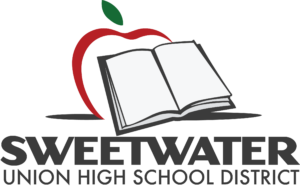Live Canvas Training
Live Canvas Training
Did you know that you have unlimited live Canvas training on line?
Here is how to enroll.
- Navigate to Canvas training page.
- Click on access training (top menu)
- Create a new account using your district email. (Note: Training account is separate from your canvas account.)
- Once the application is processed, you will get an email confirmation and link to see events.
- The link will take you to a sign in page and after you login, you will see the list of events
- Select and register for the training that you would like to attend. (Each session is no more than 1 hr. long.)
Her are video instructions if you need extra help.