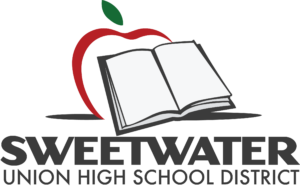ELD Inside & Edge How To
ELD Inside & Edge How To
Inside and Edge Technology and Placement Assistance
- Use Google Chrome as your web browser
- Download Adobe Flash to access all Cengage website features
- You are a Cengage “Returning User.” Log in as you would for your work log-in.
- If you change anything-logins, passwords, etc. you must write down your info in a secure location.
Teacher Tech Resources: Web Tools for Educators
Matt O’Donnell, SCOE 21st century technology innovation specialist, has compiled this list of Web Tools for Educators (Links to an external site.)Links to an external site.. From animation to whiteboards and everything in between, these online resources can be integrated into the classrooms and used with students.